ETS PBKK
Membuat Aplikasi Money Converter Menggunakan .NET
Desain Figma :
Code :
using System;
using System.Collections.Generic;
using System.ComponentModel;
using System.Data;
using System.Drawing;
using System.Linq;
using System.Text;
using System.Threading.Tasks;
using System.Windows.Forms;
namespace WindowsFormsApp1
{
public partial class Form1 : Form
{
public Form1()
{
InitializeComponent();
}
private void button1_Click(object sender, EventArgs e) // button convert
{
double i = double.Parse(textBox1.Text);
double converter;
if(comboBox1.SelectedItem == "Dollar" && comboBox3.SelectedItem == "Rupiah")
{
converter = i * 14929;
label4.Text = converter.ToString() + " Rupiah";
}
if(comboBox1.SelectedItem == "Rupiah" && comboBox3.SelectedItem == "Dollar")
{
converter = i / 14929;
label4.Text = converter.ToString() + " Dollar";
}
if(comboBox1.SelectedItem == "Euro" && comboBox3.SelectedItem == "Rupiah")
{
converter = i * 16358;
label4.Text = converter.ToString() + " Rupiah";
}
if (comboBox1.SelectedItem == "Rupiah" && comboBox3.SelectedItem == "Euro")
{
converter = i / 16358;
label4.Text = converter.ToString() + " Euro";
}
if (comboBox1.SelectedItem == "Euro" && comboBox3.SelectedItem == "Dollar")
{
converter = i * 1.10;
label4.Text = converter.ToString() + " Dollar";
}
if (comboBox1.SelectedItem == "Dollar" && comboBox3.SelectedItem == "Euro")
{
converter = i / 1.10;
label4.Text = converter.ToString() + " Euro";
}
if ((comboBox1.SelectedItem == "Euro" && comboBox3.SelectedItem == "Euro") || (comboBox1.SelectedItem == "Dollar" && comboBox3.SelectedItem == "Dollar") || (comboBox1.SelectedItem == "Rupiah" && comboBox3.SelectedItem == "Rupiah"))
{
converter = i;
label4.Text = converter.ToString() + " " + comboBox3.SelectedItem ;
}
}
private void button2_Click(object sender, EventArgs e) // button clear
{
textBox1.Text = "";
label4.Text = "";
comboBox1.SelectedItem = null;
comboBox3.SelectedItem = null;
}
}
}
Link full code : Repositroy
Link Video Youtube : Video
Hasil Output APP :




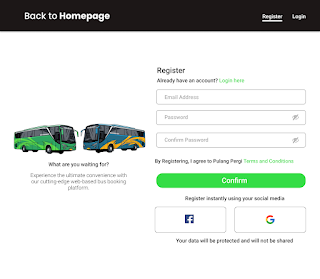
Komentar
Posting Komentar